The latest racing games are coming out packing some amazing graphic punch. Both Gran Turismo 7 and Forza Horizon 5 can both run in 4K at 60fps and you'll want to try and get as much from those games as your budget allows.
Why buy a gaming monitor?
Gaming monitors aren't just for PC gamers. Console gamers have recently twigged that a gaming monitor hooked up to a PlayStation 5 or Xbox Series X|S really takes things up a notch. This is especially true for the Xbox Series S, which has a maximum output of 1440p - a sweet spot for gaming monitors.
While gaming monitors - as the name suggests - are designed for gaming, they’re actually highly versatile. The high response times (how quickly a pixel can change colour) and high refresh rates (how smooth and stutter-free the image is) have far-reaching benefits.
The most obvious activity outside of gaming that these stats positively affect is watching entertainment, from HD YouTube videos and Twitch streams to Netflix movies. However, the screens are also ideal for creative pursuits – photo editing benefits from a gaming monitor’s accurate colour representation, and film editing is made easier by the wide dimensions providing more working on-screen real estate.
How we chose the best budget gaming monitors
If you’re in the market for a budget gaming monitor, it turns out you’ve got a lot of choices. We’d even go so far as to call them cheap gaming monitors, but that doesn’t reflect the fact that they’re all brilliant, high-spec products.
The price is low, but they’re still jammed with 144Hz refresh rates, 1ms response times, and big screens – there are even some with 4K UHD HDR displays.
The best budget gaming monitors
Editoru2019s pick

The EL2870U is a marvel u2013 a 4K HDR monitor which won't bust the bank. It's packing AMD FreeSync and a sharp response which is ideal for the console gamer with a PS4 Pro, Xbox One X, or even a PS5 or Xbox Series X|S. However, for a PC gamer on a budget, this isn't likely to be the right fit u2013 unless they've got a 4K GPU.
| Specs | |
|---|---|
| Screen size | 28-inch |
| Resolution | 4K |
| Refresh rate | 60Hz |
| Response time | 1ms |
| Contrast ratio | 1000:1 |
Best value

The AOC G2590FX will raise your gaming experience. It's loaded with all of the essential features, including a widescreen, 1ms response time, 144Hz refresh rate, and AMD FreeSync. While the colour representation isn't as pin sharp as some other models on the list, but it still does a decent job u2013 especially for the price.
| Specs | |
|---|---|
| Screen size | 24.5-inch |
| Resolution | 1080p |
| Refresh rate | 144Hz |
| Response time | 1ms |
| Contrast ratio | 1000:1 |
Best for new gamers
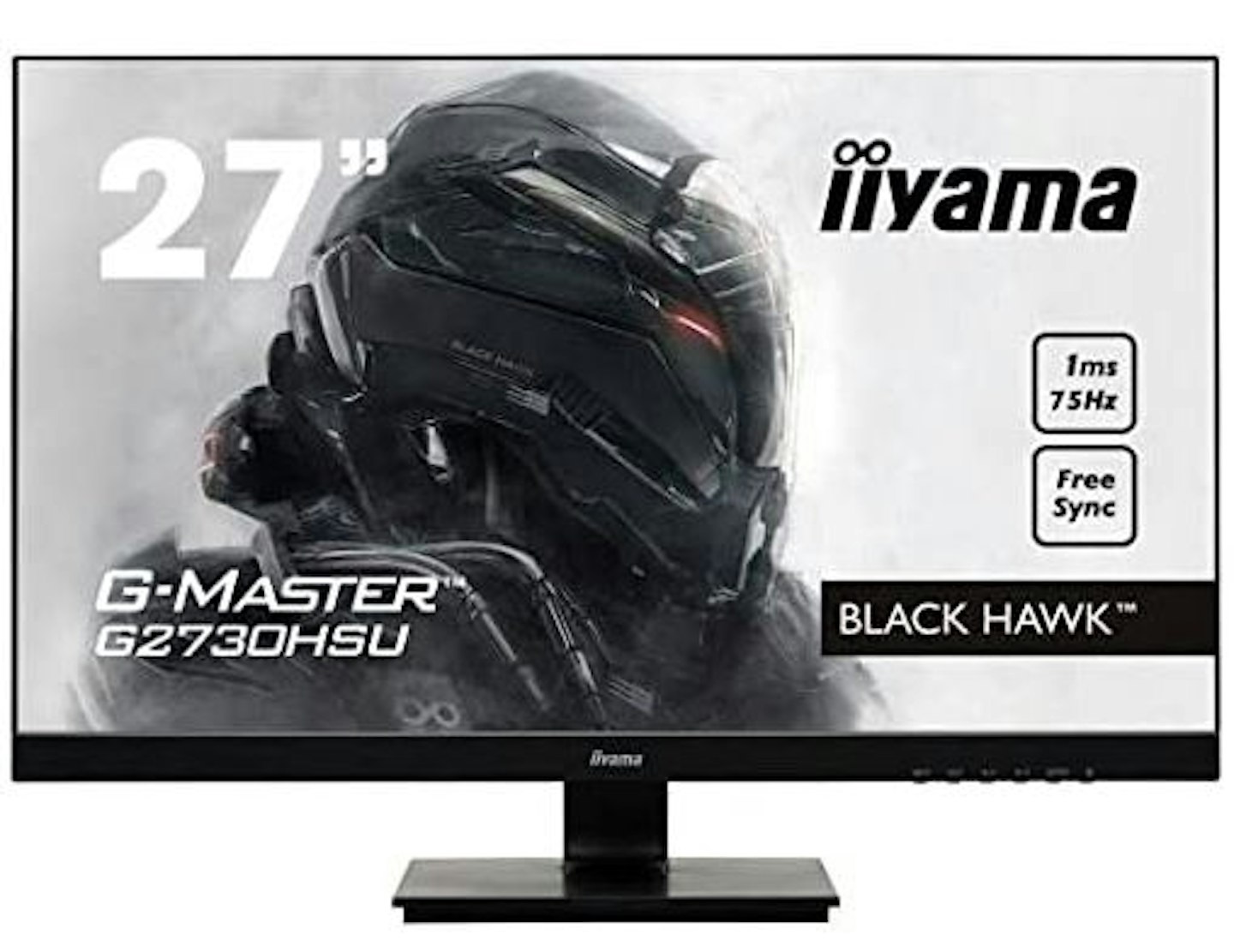
The Japanese Iiyama aren't as well known in the wider marketplace as some, but they've earned a respectable following in gaming circles and the GB2530HSU-B1 is a true hidden gem.
It's got a great look, and its specs include an excellent screen size, resolution, colour representation, response time, low input lag, and AMD FreeSync. The ideal choice for a competitive gamer in training. The 24.5-inch variant offers the same stats at an even more affordable price, too.
| Specs | |
|---|---|
| Screen size | 27-inch |
| Resolution | 1080p |
| Refresh rate | 75Hz |
| Response time | 1ms |
| Contrast ratio | 1000:1 |
Most versatile

www.overclockers.co.uk
This affordable entry in the UltraGear range is a great pick, offering a full HD experience with crisp colours and stutter-free movement. The 99% sRGB coverage will be a comfort to creatives, and the physical design has a strong gamer aesthetic, too. The only thing we'd note is that the HDR10 support isn't as adept as higher-priced units.
| Specs | |
|---|---|
| Screen size | 24-inch |
| Resolution | 1080p |
| Refresh rate | 144Hz |
| Response time | 1ms |
| Contrast ratio | 1000:1 |
Best budget curved monitor

www.argos.co.uk
Gaming giant MSI has pulled it out of the bag with this offering, with the deep contrast ratio and crisp curved screen providing gamers with a new and exciting perspective on their favourite titles, while the refresh rate, response time, and AMD FreeSync all operate to provide stunning visuals and a true tactical edge.
| Specs | |
|---|---|
| Screen size | 24-inch |
| Resolution | 1080P |
| Refresh rate | 75Hz |
| Response time | 1ms |
| Contrast ratio | 3000:1 |
Best gaming monitor under £250

One of the more expensive models here listed, the ViewSonic makes the extra spend worth it through excellent and meaningful features. The first of these perks is the curved panel, aiding immersion, and the second is the rapid 165hz refresh rate. The third is the 1440p resolution, which is ideal for keeping things smooth with a graphics card of enjoying the Xbox Series consoles.
| Specs | |
|---|---|
| Screen size | 27-inch |
| Resolution | 1440P |
| Refresh rate | 165Hz |
| Response time | 1ms |
| Contrast ratio | 4000:1 |
What to look for in a budget gaming monitor for racing games
Budget tech heavily benefits from the trickle down effect over time. This means your standards don't have to be set in proportion to budget.
What you need will largely depend on what type of gaming content you want to enjoy. For racing games and other fast-paced action, then you may want to consider limiting your scope to standard HD monitors with high refresh rates. This way, your visual experience will be smooth and stutter free. Refresh rate, not resolution, is the real trick to enjoying racing games.
Gaming monitor jargon buster
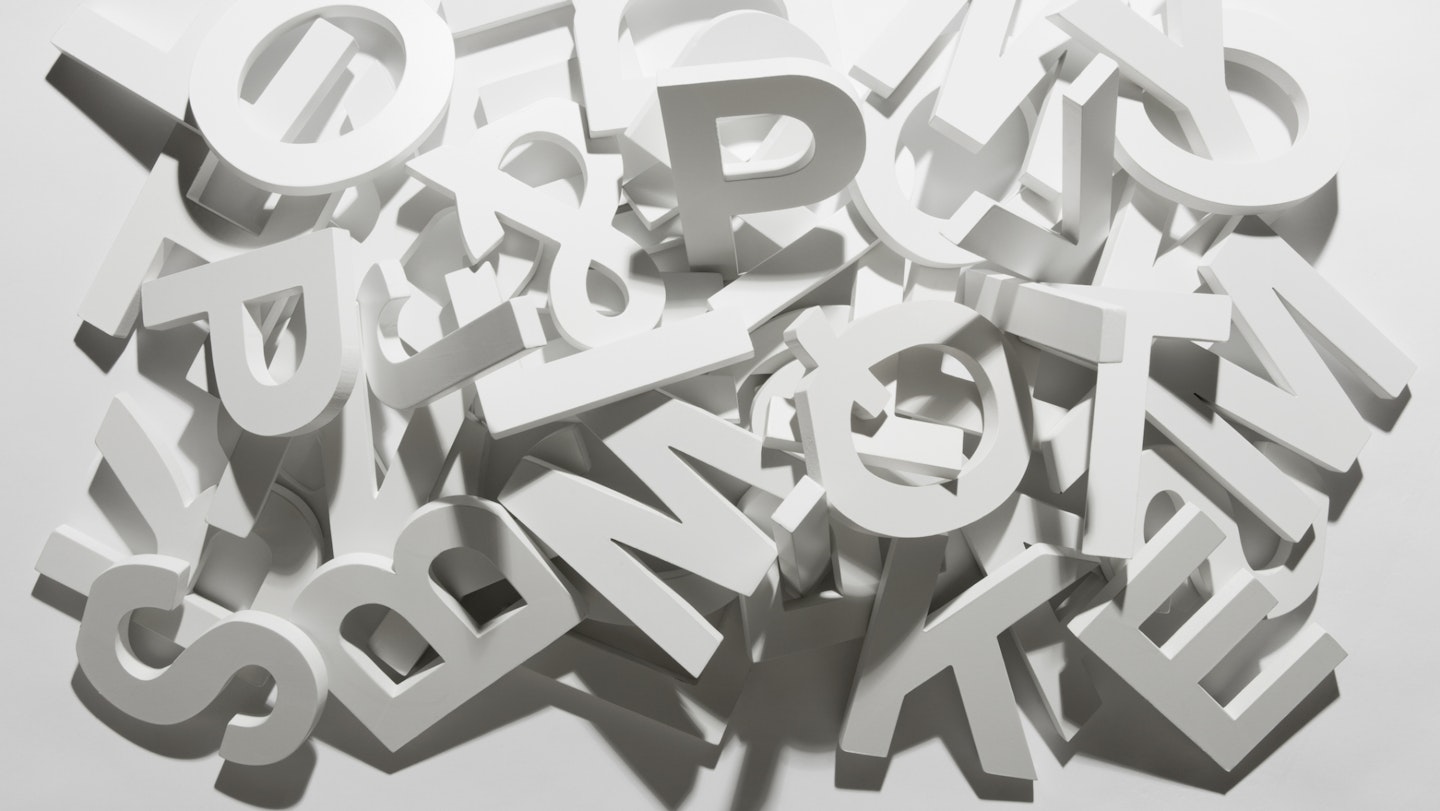
Screen resolution:
Resolution refers to the number of pixels that are available on the screen – the more pixels, the better the image.
Full HD resolution sits at 1920 x 1080 pixels but many gaming monitors hit higher than this, with 4K monitors topping out at 3,840 x 2,160 pixels. It is worth considering that if you plan on jumping above standard Full HD resolution, you’ll need to make sure your GPU hardware can handle the extra work. If in doubt, always check with manufacturers.
Response time:
Response time is a measurement that tells users the amount of time a pixel takes to change colour – it’s measured by manufacturers as grey-to-grey.
A good response time reduces blur and increases the graphic’s clarity. A quality gaming monitor will usually have a response time between one and four milliseconds (ms).
Refresh rate:
Refresh rate is to monitors what frames per second is to film. The higher the refresh rate, the smoother the image – low refresh rates can make fast-paced displays appear to jump, stutter and jolt.
Refresh rate is measured in Hertz (Hz), and most monitors will sit at 60Hz. This is fine for most situations, but as games are only getting more graphically intense, 144Hz gaming monitors are quickly becoming the minimum standard for high quality, stutter free displays, with 75Hz operating as the general affordable alternative and console gamers don't need any more than this.
AMD FreeSync:
This bit of technology from AMD is implemented to support a monitor’s refresh rate by reducing stuttering and ‘tearing’, which is when multiple frames’ information is displayed at once, showing a splice, or tear, for one or more frames. This typically occurs during fast or busy gameplay segments, and FreeSync simply works its magic to keep everything squared away and ordered.
Contrast ratio:
Contrast ratio relates to how dark the darks of an image are compared to its brightest elements. Typically, you’ll want a monitor to sit between 1,000:1 and 3,000:1 – anything less and the image is poor, anything more and you probably won’t notice.

