Your dash cam usually comes as standard with a USB-12V socket cable for powering it. Although you can hide the cable in the roof lining and panel gaps, it can still be visible on the dashboard, which is one annoyance. However, more important than the visual aspect is that powering a dash cam in this way means you can miss out on its additional parking features.
Why hardwire a dash cam?
For some drivers just getting rid of the accessory power cable is enough, but it almost always unlocks the full potential of your dash cam. Hardwiring allows the ability for CCTV-style security on your driveway or parking space, gathering evidence for carpark hit and runs, and always being present and active when you drive. If you want it to be, that is.
An introduction to hardwiring
The thing with 12V sockets is that they tend to cut power when the car is turned off. Hardwiring a dash cam involves hooking it up to the car's battery via the fuse box to ensure the dash cam has a constant power source. That being said, you can use a switched fuse, rather than a permanent one if you wish. Switched feeds power on and off with the car.
But overall, hardwiring is a good option and pretty straightforward and doesn't require any tampering with wiring looms thanks to fuse taps. Fuse taps let you 'plug' the dash cam into an existing fuse without replacing it.
Don't worry about the possibility of running the car battery flat with a permanently powered dash cam. Hardwire kits that come from the dash cam manufacturer itself have built-in limiters. These will ensure the battery does not drop below a critical voltage.
That's it. See, it really is simple.
How to hardwire a dash cam
If you're hardwiring a dash cam, we suggest doing away with the suction cup and using adhesive instead. It offers a stronger, more durable way of fixing the dash cam to the windscreen. Brands such as Nextbase and Garmin have magnetic mounts to attach the dash cam, which in turn, has 3M adhesive for the windscreen. It means the dash cam is secure when attached to the mount but can easily be removed when needed.

With the dash cam in place, run the power cable from it to the fuse box. Push the cable into the roof lining and down the pillar on the passenger side.
When it comes to plugging into the fuse box, identify which are the permanent and switched feeds. The former will keep the dash cam powered when the car is off.
The hardwire kit should come with fuse taps for connecting the to the power cable. Connect these and remove a fuse from the fuse box. A good option is the 12V socket fuse.
Take this fuse and insert it into the fuse tap connector, then put the tap connector into the socket you removed the fuse from. Once you've done this, put the fuse box cover back on.
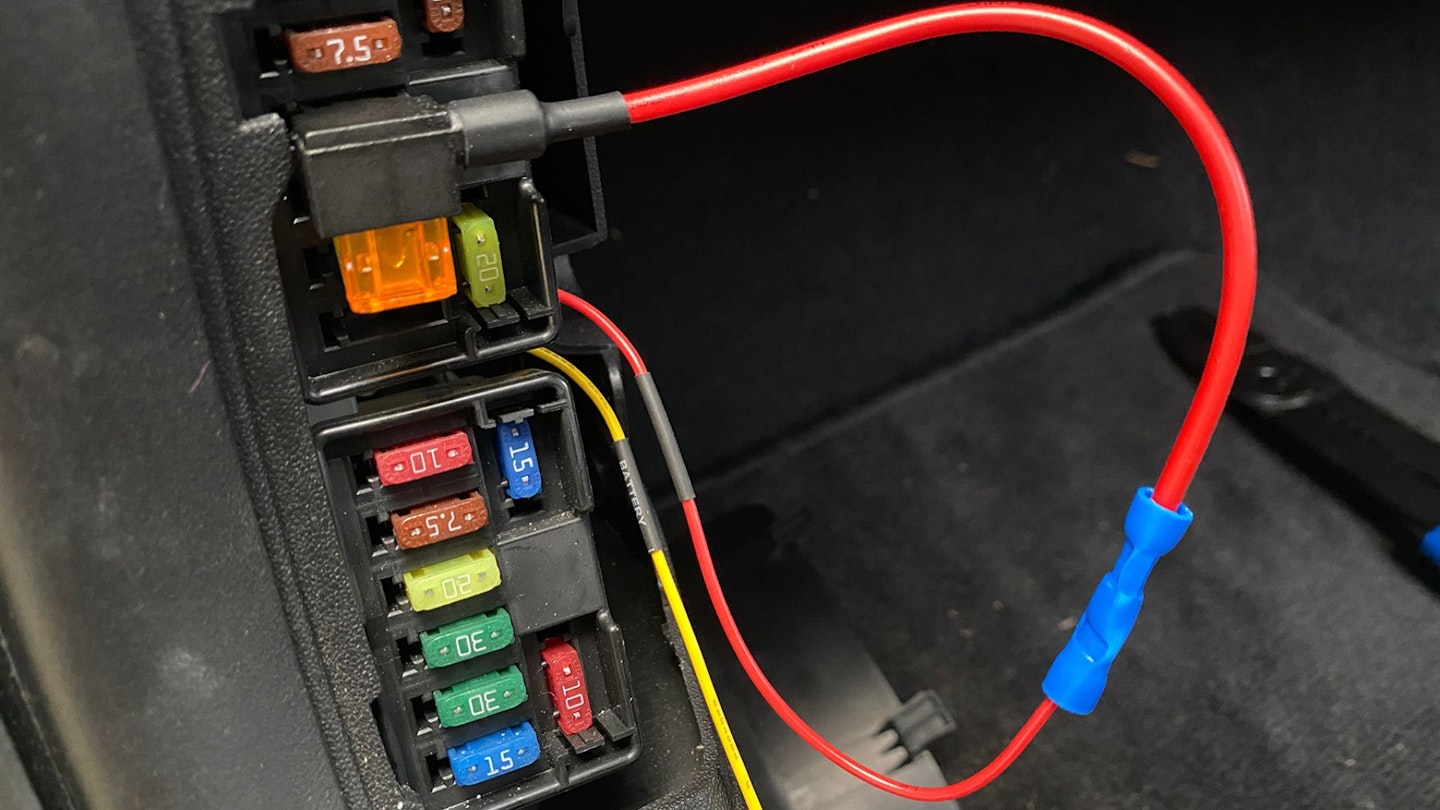
Wiring a rear camera
If you've got a rear-facing cam to fix to the rear window, you'll want its cable to be hidden too. The easiest route is along the bottom of the door sill. It's not perfect but it saves you removing any trim. Alternatively, you can thread the cable along the sills. Trim often pops out without screws, but be careful and check beforehand.
With the rear cam connected, you should be good to go.
The best dash cams for hardwiring
CAR's top-rated dash cam
Though Nextbase dash cams enjoy particularly excellent non-hardwired setups, a hardwire kit is also on offer. It comes with fuse taps supplied, so it's simply a case of plugging it all in. This way, you can make use of the Nextbase Intelligent Parking Mode. The 522GW is our current pick of the Nextbase dash cams, being of good value and high-spec.
Best entry-level Thnikware dash cam
Flat, unobtrusive, usually without screens. Thinkware’s cameras are designed around the assumption they’ll be fitted forever. You can’t even get suction cups for most of them. These have ‘bare’ hardwiring kits as standard and give the user lots of flexibility configuring battery protection. Very much the professional driver’s choice and a great setup for one-car families too.
Best mini dash cam

Garmin produces some of the best, if not the best, small dash cams around. Like Nextbase models, they have simple and usable mount systems. But used with the Parking Mode Cable, you can utilise all the motion and parking protection features its dash cams have. The smallest Garmin is the Mini 2. It's a little overpriced, but it's magnificently easy to use.


