As if dash cams need further justification, I had the recent circumstance of a schoolkid springing out in front of my car on a 50mph road. Disaster was avoided but if things had gone badly, I would have been in a predicament. My car had a dash cam, but it was on the floor. Its little suction cup had failed in the heat, and I hadn’t bothered to pick it up and refit it.
Imagine having to try to prove the kid came out of a side road without any evidence of having slowing down or looking. That, in addition to the awful guilt of harming someone, of course.
Where many dash cams simply plugged into the 12V socket, Thinkware's models have been designed for hardwiring. It's a bit more time-consuming on installation, but they're as securely attached to the windscreen as your rear-view mirror. It also means you can make the most of its security features.
The Q1000 fits in the Thinkware range between the 4K U1000 and QHD/2K Q800 Pro. It has a wider angle of view than the Q800 (154 degrees instead of 140 degrees, front and rear) and supports an optional radar module. It’s cheaper than the higher-res U1000, but there’s not a lot in it. Unlike the Q800 Pro or U1000 the dual-camera setup is the same resolution at both ends of the car.
Installation and quality

Thinkware dash cams are supplied with a hardwire kit, so you can get straight into a proper setup. While physically hardwiring the camera is a little fiddly, so too is the connectivity setup. Thinkware’s cameras use two different ‘cloud’ solutions. The Q800 Pro, U1000 and several others use Thinkware Cloud. The T700 and Q1000 use Thinkware Connected. Cloud is for single-camera use, where Connected is more aimed at fleets (more on Connected shortly).
As the Q1000 has no screen, you need to use your smartphone as a screen for placement and setup, which includes setting up a Thinkware account. This can be time consuming. The only other part to watch is the rear-view camera cable. It can be difficult to feed through gaskets or sleeves if it’s going on a tailgate/door.

Like other Thinkware cameras of this style, the Q1000 mounts with a flat plastic plate the camera slides onto. It's also supplied with a ‘heat shield film’, which looks much neater on the windscreen as well as protecting the camera a little from overheating.
There are just five buttons on the camera itself. These are REC, disabling the microphone, formatting the memory card, Wi-Fi connect, and a power button.
The Q1000’s front and rear cameras use the same Sony STARVIS 5.14MP sensor for 2560 x 1440 ‘QHD’ footage. While that lags behind the U1000’s 4K spec, it’s a significant upgrade over HD. Unlike the Q800 Pro bundle, the Q1000’s rear camera is the exact same spec and quality as the front.
Performance and usability

Using the same wide-angle cameras on the front and rear pays significant dividends. Recordings of traffic flow around you is very good indeed. The rear-view camera has lots of detail, clear numberplates and in some circumstances, clear details of drivers too. Clever software keeps distortion to a minimum. Meanwhile, curvature and stretched perspective are restricted to the edges of the footage.
In bright light or twilight the cameras work very well. At night they’re better than average but can still generally be overwhelmed by headlights or excessive streetlights. In town and at low speeds, the video is very crisp and clear, with good colour and broad dynamic range.
With the dual-camera package, you get the usual Thinkware stick-on polariser, but not the single camera, according to some specs I’ve seen. It removes the reflection of the dashboard and improves legibility of numberplates. It also helps reduce glare in night footage. But it seems weird to only bundle one when the rear camera would equally benefit.

Once set up, Thinkware Connected is fairly easy to use for most things. It’s still in beta, so there’s plenty of room for improvement in speed, appearance and navigation. During testing, the most successful feature was parking/driveway monitoring where it can reach home Wi-Fi.
In the app, cameras can be named and assigned registration numbers. They can also be viewed as an overall group on a map with live location updates, and with flags for hard braking or acceleration. Hardwiring means an excellent parking mode, which provides low-power surveillance. Thinkware also includes a speed camera database that uses GPS, and some basic ‘safe driving’ alerts (lane-keeping, for example).
Network performance is going to vary wildly. But a 4G hotspot from smartphone in the car and monitoring the cameras through the app on another phone on home Wi-Fi, gives about 20 seconds lag on the stream. That’s partly down to the camera’s optimisation for recording 20 second clips. Notifications are quite quick though. If someone’s messing with your car at home, you’ll get an alert within a couple of seconds, for example.
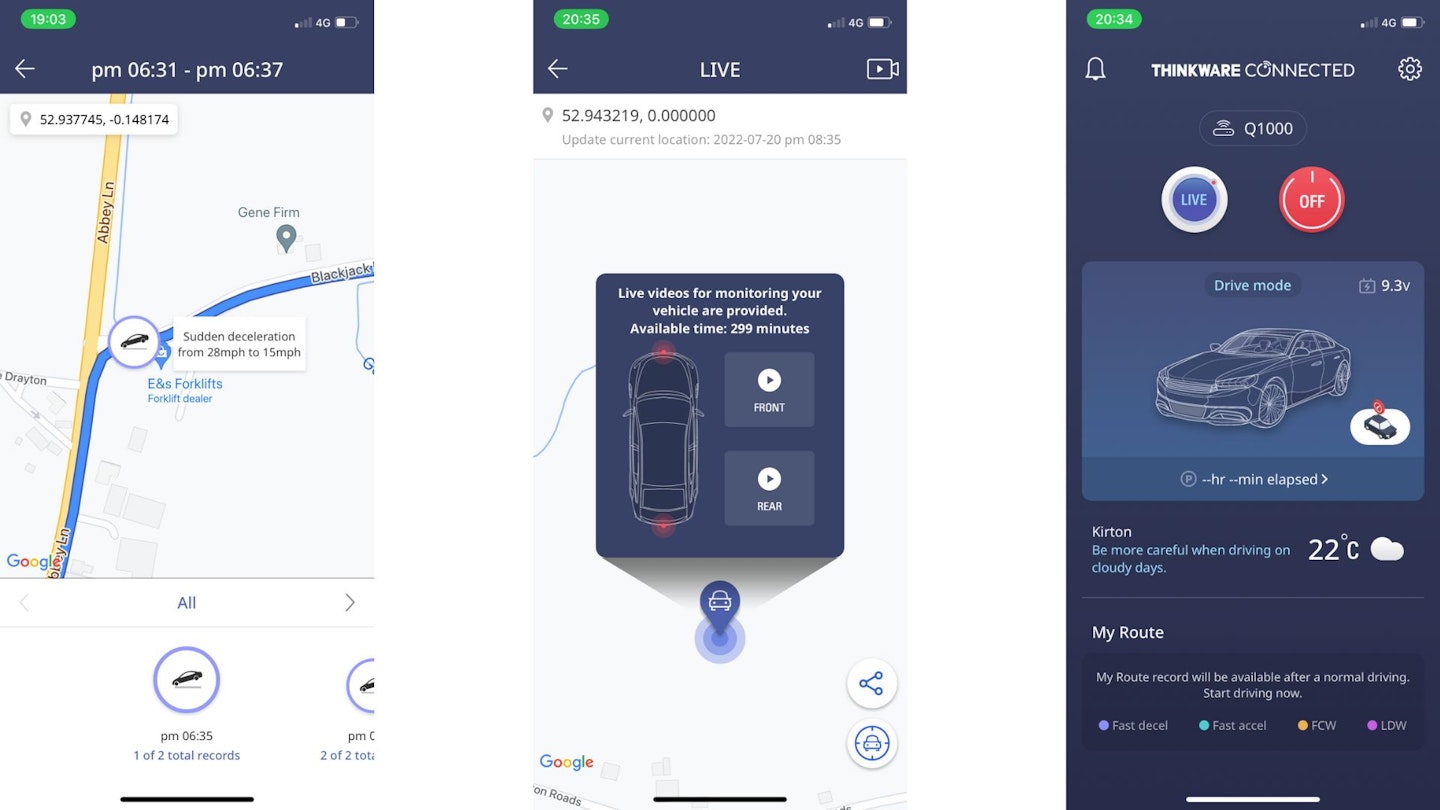
Price and competition
Logging drives, parking mode, and other such features are seen on many high-end dash cams. But Thinkware Connected is more suited to watching a shift of couriers than keeping tabs on your commute. Brands with more consumer-oriented dash cams, such as Nextbase and Garmin, have much better apps. They provide just as much feedback but are much easier to navigate and set up.
In terms of price, the Q1000 competes with Nextbase's flagship 622GW. On balance, performance of the two is similar, though there are differences. The 622GW is easier to use. It can also record in 4K and at a higher at 1440p than the Q1000. It also features some extra useful consumer features such as what3words and Alexa Built-In. However, the Q1000's rear camera is better.

Verdict
Multiple camera monitoring, and a spy in the cab. The Q1000’s an odd one for consumers, and that’s partly because it uses a (currently still in beta) Thinkware online service that’s quite clearly geared to fleets. However, Thinkware’s Q1000 is unobtrusive, reliable and has good cameras that capture clear and useful footage.
For private users, it's not our top recommendation. The Nextbase 622GW takes that prize, if you're after a top-end Wi-Fi dash cam. But that being said, you know what Thinkware is about and with that in mind, it’s not a bad purchase.
Score: 3.5/5
| Pros | Cons |
|---|---|
| • Top recording quality | • Connectivity software could improve |
| • Many security and safety features | • Designed mainly for fleets |
| • Fit-and-forget hardwire |
| Specs | |
|---|---|
| Dimensions | 10 x 3 x 7.2cm |
| Resolution | 2560 x 1440p (front and rear) |
| Frame rate | 30fps |
| Max card capacity | 128GB |
| Viewing angle | 156° |





