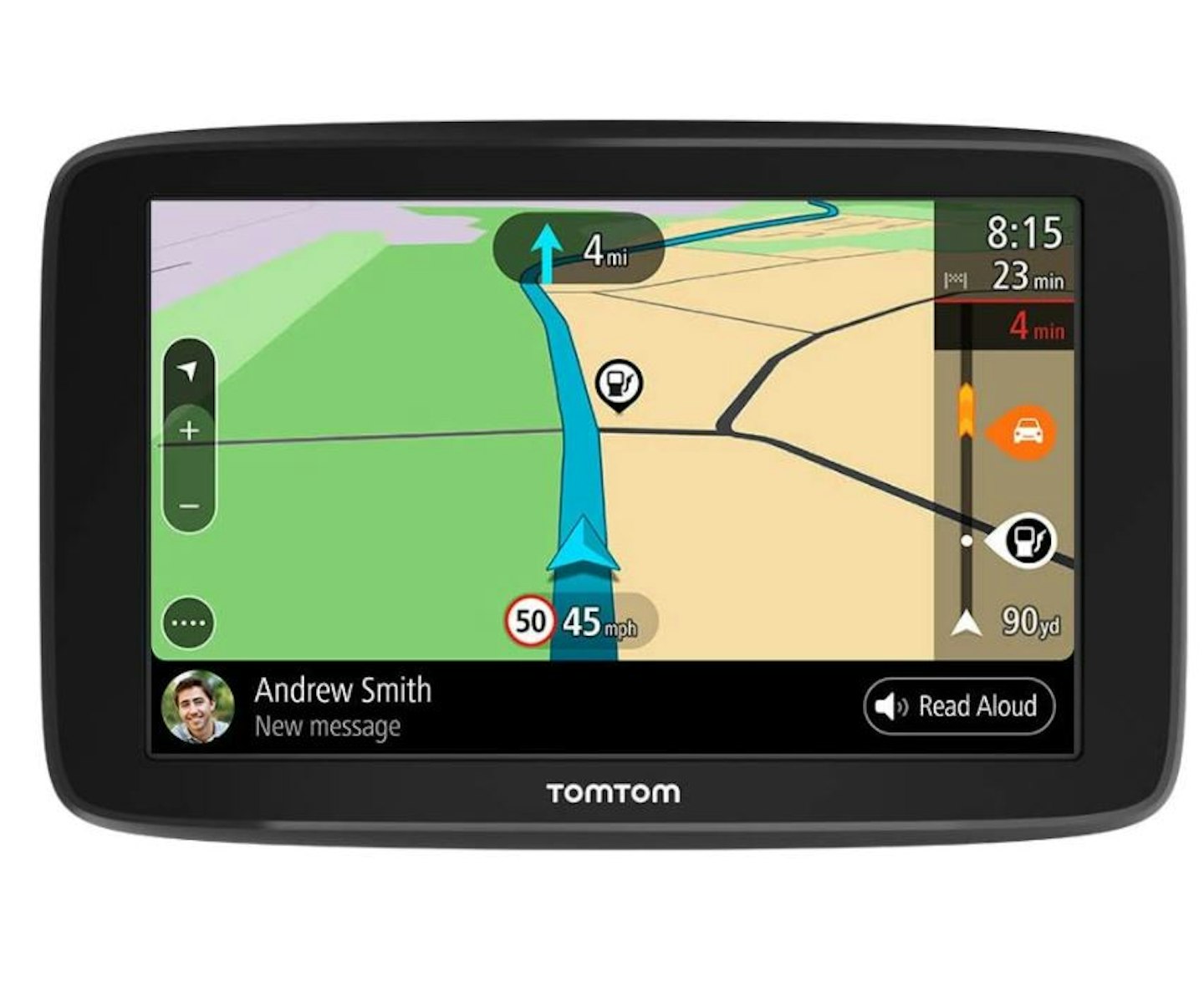Don’t ask why, but for some reason I always have one of Mark Knopfler’s songs pop into my head whenever I think about sat navs. There’s part of a verse in Baloney Again that goes:
The Lord is my shepherd,
He leadeth me in pastures green
He gave us this day,
Our daily bread and gasoline
It’s one of Knopfler’s very best works – an account of the American south – and I have no qualms about it being in my head. But that line “He leadeth me in pastures green” puts me in mind of someone blindly following their sat nav.
You know the headlines: “Sat nav driver’s car hit by train” (that one is real); “Southampton resident drives via Antwerp to get to Cardiff”.
Based on this type of information, one could be forgiven for thinking sat navs are a waste of time. But an idiot will always make items seem stupid – a t-shirt seems stupid if it's worn inside out and back to front. But used properly, sat navs are superb devices – particularly the products of late.
That isn't to say that all sat navs are super high-tech and complicated. They're like dash cams, you can have an all-features one if you wish. Alternatively, there are quality, more functional options at lower prices too.
Quick links:
What makes a Sat Nav better than Maps on my phone?
It’s a good point, particularly when you factor in the cost of a sat nav device is many pounds versus Google or Apple Maps on your phone that costs nothing. However, there are a few reasons that explain the fact that manufacturers such as TomTom are still thriving.
A good sat nav is far more detailed than Google Maps or a basic navigation app. In some sat navs you will even find buildings and terrain shown in 3D, making your navigation far easier. Additionally, sat navs have larger, clearer screens than those on a smartphone.
Sat navs often have better live traffic information and lane guidance. This is a crucial factor when sat navs compete with apps in cities. Navigation apps are more commonly used in urban and suburban zones because these apps usually rely on a mobile connection, which tends to get sketchy out in the sticks. Thus, sat navs need to be able to better the apps in the concrete jungles and spaghetti junctions – and they do.
As alluded before, sat navs will keep working beyond areas with strong mobile reception because the maps are preloaded rather than utilising your data connection.
Don’t forget that navigation apps really burn through smartphones’ battery. It’s not such a problem if you keep a charger on you all the time, but it really is more convenient having a plugged-in, powered device ready to go.
CAR's top-rated sat navs:
Best all rounder
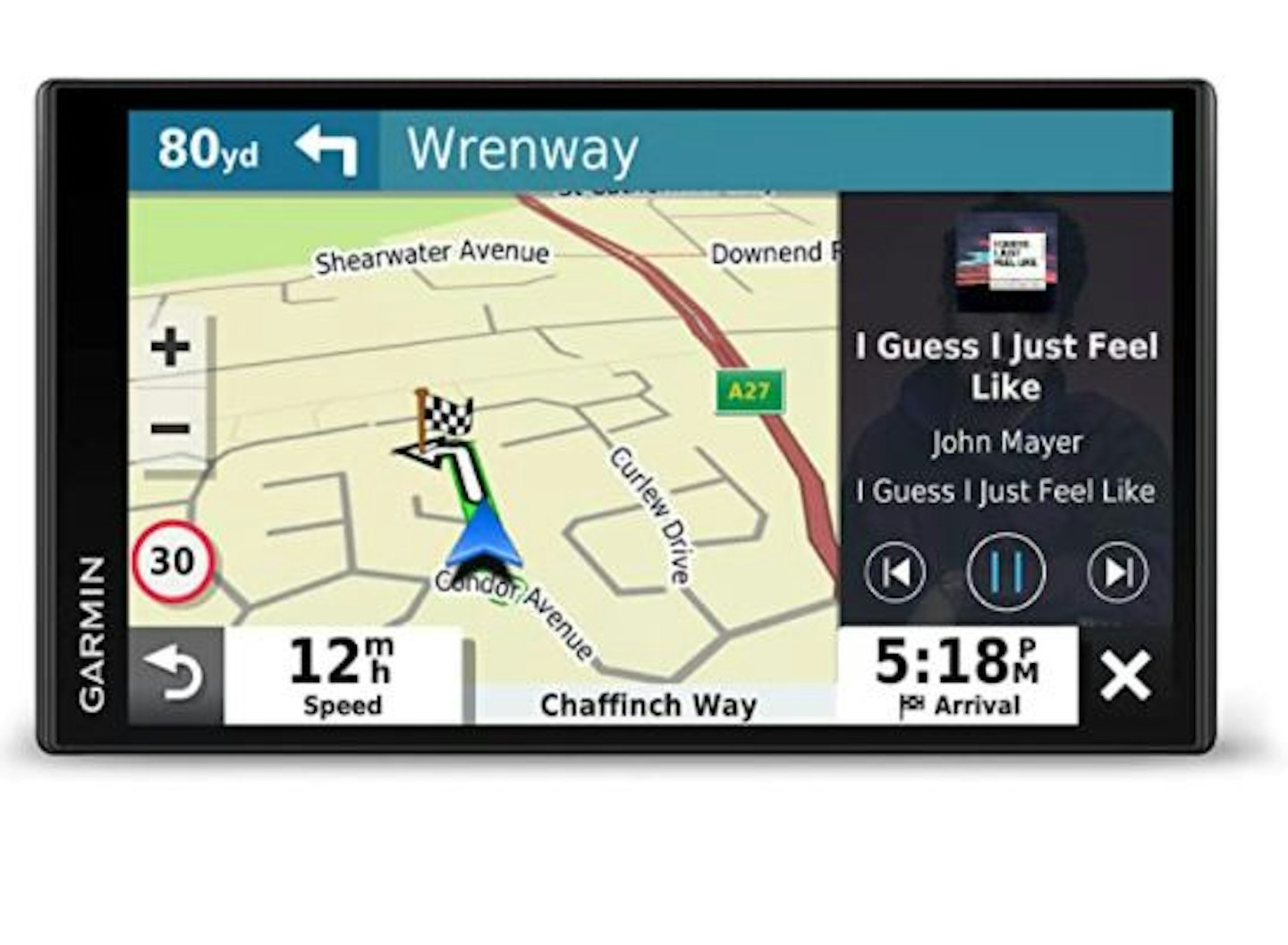
The large-screened Garmin is a double-act like the top-end Nextbase dash cams. The DriveSmart 65 MT-S combines smart technology and navigation to become your in-car control device as well as the navigator. Through Garminu2019s Drive app, you can launch Alexa and get the sat nav to play music, make hands-free calls, give you information on the weather, and all that carry on.
In terms of its navigating capabilities, the DriveSmart 65 MT-S is first class. The 6.95-inch screen is about as large as is practical in a car and the graphics are crisp and smooth. If you need directions on the move, you can use the Garmin voice control – which actually works – and with the Garmin Traffic function, you don’t have to fret about congestion and constipation (hang on, that’s not right).
The DriveSmart 65 MT-S asks for high-end money but you’re effectively getting two devices in one. It’s a superb option for those who love and use gadgets and connectivity.
Naturally, there is Wi-Fi for easy update downloads, but one of the other features we really approve of is the use of TripAdvisor, which allows you to see ratings of places you’re planning to visit. This is a neat idea and goes well with the Trip Planner function, provided that you are someone who takes any notice of TripAdvisor ratings.
| Pros | Cons |
|---|---|
| • Loads of smart functions | • TomTom GO Discover has better maps |
| • Easy navigation | |
| • Large, clear screen |
| Specifications | |
|---|---|
| Screen size | 6.95” |
| 3D buildings | Yes |
| Wi-Fi | Yes |
| Voice control | Yes – Garmin Voice and Alexa |
| Map coverage | Europe |
| Internal memory | 16GB |
Editor's pick

www.tomtom.com
This is a fairly new product from TomTom and it is a doozy. The DriveSmart 65 MT-S gives you Europe maps, this has TomTomu2019s most up to date world maps. A lot of the GO Discoveru2019s plus points are behind the screen, hidden from view but very noticeable. For example, the GO Discovery can use 5Ghz band Wi-Fi in order to hasten the updating. And thanks to 2GB of RAM, the GO Discover is very fast and responsive.
Combined with the speedy upgrades, we really like how easy the whole interface is – it's simple and intuitive. You can choose between a five-inch screen (£229.99) size and six- (£249.99) or seven-inch (£279.99) HD screens. We reckon the six-inch screen is the size to go for. On that version you can enjoy the 3D buildings and clear lane guidance instructions.
Now the price might seem a little steep for good Wi-Fi and a RAM upgrade, but you also get a year’s free use of Live Speed Camera Alerts, Live Fuel Prices, and Live Off-Street Parking.
The TomTom GO Discover is the best example of a focused sat nav.
| Pros | Cons |
|---|---|
| • Best maps | • For smart features go for Garmin DriveSmart 65 MT-S |
| • Great user interface | |
| • World maps |
| Specifications | |
|---|---|
| Screen size | 5”, 6”, or 7” |
| 3D buildings | Yes |
| Wi-Fi | Yes |
| Voice control | Yes |
| Map coverage | World |
| Internal memory | 32GB |
Top lane guidance

The DriveSmart returns in a smaller, simpler form. Take out the Alexa frills and you end up with the 55 MT-D. That isnu2019t to say the 55 MT-D is as featureless as the Ukrainian countryside. You still get Garmin voice control and, when paired to the Garmin Drive app, live traffic and speed camera updates, hands-free phone calling and all that jazz.
But the main reason the 55 MT-D is here is because of the very impressive lane guidance. On the screen there are pictures of the road signs you need to watch for and clear diagrams, in addition to the voice guidance. The 55 MT-D takes all the angst out of negotiating a behemoth of a junction.
In terms of handy stuff for tourists, there are two gems. One is the preloaded Foursquare database that has an almost infinite number of places. The other is the ‘Up Ahead’ feature that shows what’s coming – a neat touch for doing things on a whim.
| Pros | Cons |
|---|---|
| • Good value for top-end sat nav | • Need the app to access most features |
| • Fantastic guidance | |
| • Load of features |
| Specifications | |
|---|---|
| Screen size | 5.5” |
| 3D buildings | Yes |
| Wi-Fi | Yes |
| Voice control | Yes – Garmin Voice |
| Map coverage | Europe |
| Internal memory | 4GB |
Best basic sat nav
If your view towards sat navs is similar to your view of steaks, this is the device for you: done right and done simply.
The screen is basic in the relative company, but there is no way you’ll misinterpret it. Crucially, you still get free map updates that you can access via Wi-Fi – and the map coverage is for Europe. You even get a free three months’ worth of speed camera alerts.
You can choose between a five- or six-inch screen and you won’t go wrong with either. The GO Basic is like a quality budget dash cam: functional, easy to use, and effective.
| Pros | Cons |
|---|---|
| • No flim flam | • Want extras? See above |
| • Easy to operate | |
| • Full Europe map coverage |
| Specifications | |
|---|---|
| Screen size | 5” |
| 3D buildings | No |
| Wi-Fi | Yes |
| Voice control | Yes |
| Map coverage | Europe |
| Internal memory | 16GB |
Best for tourism and motorhomes
What does this rather pricey unit give you? Quite a lot, thankfully. As you would expect, the GO Camper is set up for road trips and tourism. Therefore, the route planner takes into account the kind of vehicle you are driving and selects suitable roads for it, favouring when it can the more scenic options. This is a very handy feature for large, unwieldy campervans.
In addition, there are millions of preloaded points of interest available to you. However, the real strong point the GO Camper has over the others here is the live traffic and speed camera functions are available through the device’s built-in SIM – so you can use it anywhere free and in tandem with the world map coverage. Map updates via Wi-Fi? Naturally.
| Pros | Cons |
|---|---|
| • Live traffic and speed camera info free | • TomTom GO Discover has better, faster user interface |
| • Scenic route-baised | |
| • Siri and Google Now compatible |
| Specifications | |
|---|---|
| Screen size | 6” |
| 3D buildings | Yes |
| Wi-Fi | Yes |
| Voice control | Yes |
| Map coverage | World |
| Internal memory | 16GB |
Sat Navs apps other than Google Maps and Apple Maps:
Sat nav devices are better than apps. But there are some very good navigation apps around if, somewhat understandably, you can’t justify the outlay of a sat nav.
Waze
Waze is the best of the free navigation apps. Thanks to the combined effort of Waze users, you get pretty accurate traffic alerts and notifications. Plus, you can use your music apps with Waze, meaning you don’t have to flick between apps on your phone.
Waze is far from the detail and ability of the sat navs above, but for a free app and for occasional users, it’s good and very handy.
Sygic
Sygic is a step up and gives you impressive navigation as far as apps go – but for a price.
You can purchase a license (Premium or Premium + Traffic) for a one-off cost, which gives you offline maps, guidance, speed camera information, and the usual stuff. But there are also add-ons you can buy too. These are borderline gimmicky, though – the head-up display and Real View navigation, for example.
The included features work well but remember everything except the offline maps needs an internet connection to work.
TomTom GO
TomTom is everywhere here. Cost? A free 30-day trial and then £12.99 per year. Like Sygic, you get offline maps, but TomTom GO is even better at the lane guidance, traffic and speed camera updates. This is not terribly surprising.
However, don’t forget the downloaded maps demand a fair amount of space. Also, like Sygic, all the features need an internet connection.
Sat nav buying tips: What features are important?
Map coverage and updates
It is critical that you know that sat navs come with different maps. By this, we mean that sat navs offer maps for just UK/Ireland, Western Europe, Europe, or world maps. Naturally, it’s circumstantial as to how much map coverage you need.
Along with map coverage is map updates. It is worthwhile checking that the sat nav you want offers free updates on maps (all our recommendations do). Some sat navs charge extra for map updates.
If your chosen sat nav's internal memory gets full, purchase an additional memory card to boost the storage capacity.
Points of interest
For tourists and travellers, an included POI index is of significant value. With this feature, you can find functional places, such as petrol stations, but also attractions, hospitality and so on. The TomTom GO Discover even goes so far as to offer live fuel and off-street parking information, for a fee. Meanwhile, the Garmin sat navs above use the enormous Foursquare database.
Screen size
Quite self-explanatory, this one. A larger screen gives you a better view, but make sure you’ve got the room for it. All the sat navs we recommend are at least five inches, which is about the minimum we suggest in order to provide you with a clear view of what’s on the screen.
Live traffic and speed cameras updates
Though these functions come in return for a paid subscription, live traffic updates and speed camera updates are very useful if you’re on the road a lot. Both TomTom and Garmin offer these services. TomTom’s services are via the renewable TomTom Traffic and Speed Camera Updates subscriptions. Garmin offers its services via the Garmin Drive app.