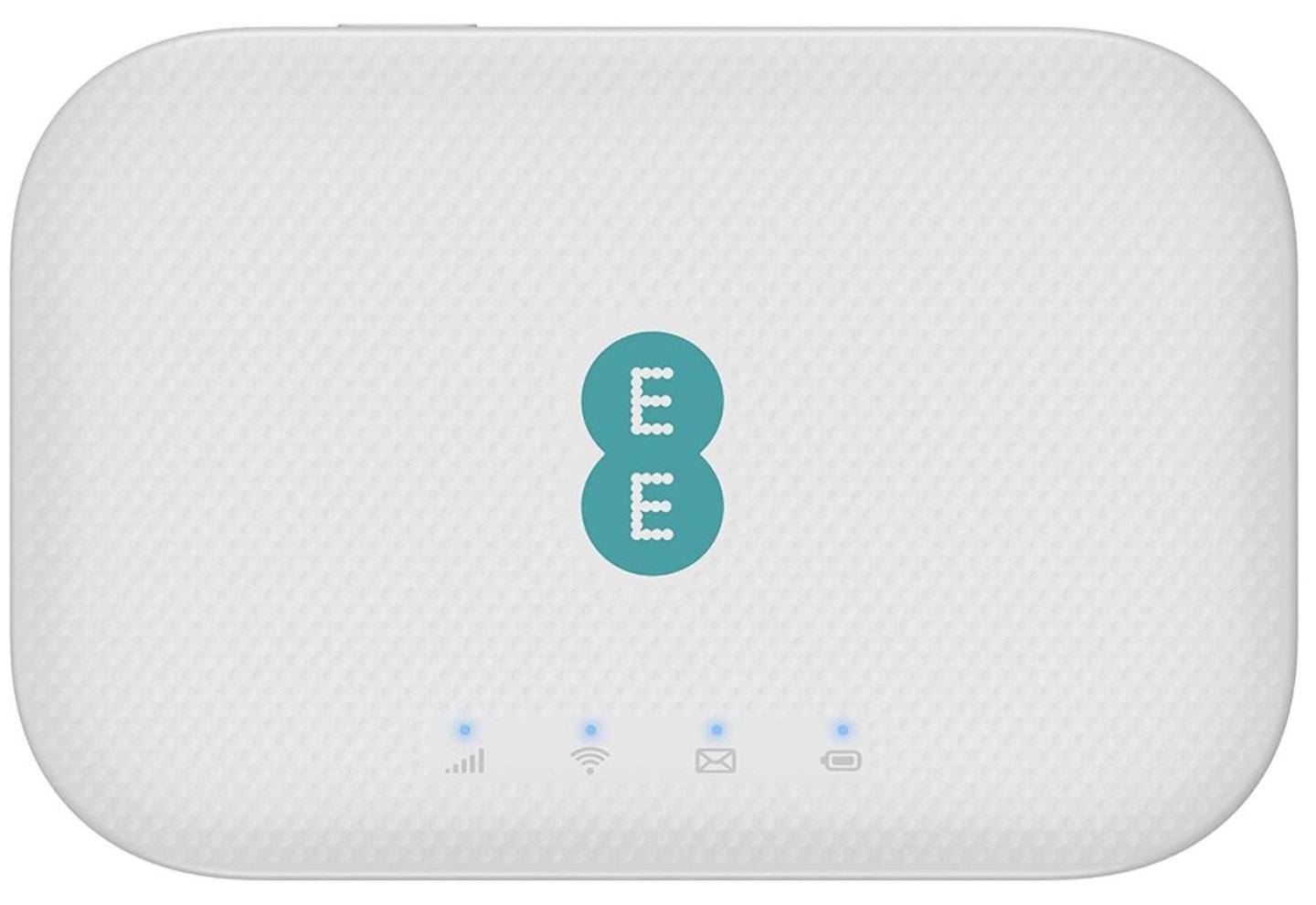Remaining connected has become almost a fundamental part of modern life. And car manufacturers are striving to make their new models increasingly focused on connectivity.
Just take BMW's 8th version of its iDrive system, or Mercedes' fancy new MBUX Hyperscreen fitted to the new electric EQS saloon. Even Ford is getting in on the game with its Tesla-esque Sync 4 infotainment system that makes its debut on the Mustang Mach-E.
And in regards to apps, almost every car brand has one these days. Yet, most cars don't actually offer Wi-Fi at the moment, as you get in your house. However, that can be changed with the purchase of a mobile Wi-Fi router, also called MiFi. Keep reading to understand if a MiFi device would be right for you.
Why get Wi-Fi for your car?
We should address the elephant in the room first. Yes, most people have big mobile data plans on their phones, and we will say that buying a mobile Wi-Fi router to use in the car is not necessary for everyone. But it is advantageous to some.
The Wi-Fi signal will remain strong, fast, and secure throughout your trip – this is great for streaming videos and music. And multiple devices can connect at once.
Mobile Wi-Fi routers let you take Wi-Fi-only devices with you (such as some tablets) on car journeys without having to use a battery-draining hotspot from your phone. Conversely, if you have a mobile Wi-Fi router, you can save money on your next tablet because Wi-Fi-only tablets are cheaper than the version with a 4G/5G data connection.
Using a mobile Wi-Fi router with a SIM on a data-only plan can actually make your portable internet connection fairly inexpensive.
CAR's top mobile Wi-Fi routers:
Editoru2019s pick

It's hard to fault TP-Link's M7350. It's good value, a solid performer, and very easy to use. It comes unlocked, ready to connect to 4G LTE networks, or 2G and 3G if needs be. On the screen, you get all the useful info you need - battery life, signal strength, how many users are connected (10 max), and of particular use, how much data you've used.
At constant use, the 2000mAh battery will give you about eight hours using 4G or, if left on standby, several days. To recharge, simply do so via USB. You can enjoy HD movies using this MiFi device thanks to a maximum of 150Mbps download speed.
| Pros | Cons |
|---|---|
| • Fast download speed for movies | • TP-Link M7000 (below) is even better value |
| • Great screen display | |
| • Good value |
| Specifications | |
|---|---|
| Network connection | 4G LTE |
| Max number of devices | 10 |
| Battery | 2000mAh |
| Display | Colour LCD |
| Unlocked | Yes |
Best value
With the M7000, you get the same download speed and 4G network connectivity as the M7350. You have to do without the very handy screen, but battery life is about the same, and so too is the maximum number of devices that can be connected at once.
As with everything these days, there is an app (tpMiFi) from which you can access all the information you need regarding how much data you’ve used, who’s connected, and all that sort of thing. Aside from the screen, the other primary difference here is that the M7000 does not support a microSD card that allows you to share content through the tpMiFi app.
| Pros | Cons |
|---|---|
| • Best value MiFi unit on the market | • Lack of proper screen |
| • Fast download speed | |
| • Small size |
| Specifications | |
|---|---|
| Network connection | 4G LTE |
| Max number of devices | 10 |
| Battery | 2000mAh |
| Display | Basic LED |
| Unlocked | Yes |
Best 4G

For lightning-quick internet, look no further. The Netgear MR1100 is not cheap, there's no arguing about that. But if you like gaming or any other activity that demands fast internet while on the move, the MR1100 can cater to your needs.
The maximum number of devices that can connect is 20. This is more than what most people need, but what we really rate about this device, in addition to the performance, is the excellent LCD screen and the large 5040mAh battery. The former clearly shows all the detail you need; the latter easily allows for all-day use.
| Pros | Cons |
|---|---|
| • Fantastic performance | • Expensive |
| • Big battery | |
| • Best display screen |
| Specifications | |
|---|---|
| Network connection | 4G LTE |
| Max number of devices | 20 |
| Battery | 5040mAh |
| Display | Colour LCD touchscreen |
| Unlocked | Yes |
Simple pay as you go option
If you can't be bothered going through the hassle of finding a data plan and just want a MiFi device ready to go, this option is a good one.
This device comes with 20GB of data, all you need to do is activate it (add-on.ee.co.uk). From there, you pay as you go and top up when you need to. It isn’t the cheapest option, but it is very convenient. Purchased data is valid for three months.
| Pros | Cons |
|---|---|
| • Convenience of ready to go data | • Not the best value |
| • Compact device | • Locks you in to EE network |
| Specifications | |
|---|---|
| Network connection | 4G LTE |
| Max number of devices | 10 |
| Battery | 1500mAh |
| Display | No |
| Unlocked | No |
What about 5G?
Yes, there are 5G MiFi devices available. However, take note of the fact 5G is still quite new and devices such as Netgear Nighthawk M5 or the Huawei equivalent are very expensive.
Tips
When buying a SIM to put into an unlocked MiFi, it’s best to go with a provider that has good coverage. You can check via providers’ website – for example, Vodafone’s network status checker. Shop around, see who will offer you the best deal. It tends to save you money over time.
You can buy a mobile router such as the above 4GEE Mini Mobile Wi-Fi router, which already comes with a bundle from a network provider. Just remember that these lock you into that network provider’s coverage.