MicroSD cards are tattooed with many numbers and letters, and along with the sheer quantity of MicroSD cards available on the market, one can feel somewhat overwhelmed by this tsunami of little plastic chips. We’ve put together this guide to explain everything and help you choose the right MicroSD card for your dash cam.
The jargon explained
Size
Probably the only part of the hieroglyphs people are familiar with is the capacity of a MicroSD card. Dash cams have maximum memory card sizes they can take, and it varies between models. Therefore, the first thing you need to do is check what this maximum is before you rush off to buy a 512GB MicroSD card.
Budget 1080p dash cams often have a maximum of 32GB or 64GB, while top-end dash cams or dash cams with higher video quality (1440p or 4K) can usually cater for larger sizes, often up to 256GB.
How much footage a MicroSD card can store of course depends on its own size but also the quality of the footage:
| Hours per card size | |
|---|---|
| 32GB | 4-5 hours of 1080p; 3 hours of 1440p; 1 hour of 4K |
| 64GB | 8-10 hours of 1080p; 6 hours of 1440p; 2 hours of 4K |
| 128GB | 20 hours of 1080p; 12 hours of 1440p; 4-5 hours of 4K |
| 256GB | 40+ hours of 1080p; 25 hours of 1440p; 9-10 hours of 4K |
These are ballpark figures only and variables such as frame rate and whether you’re using a dual dash cam will affect how much footage MicroSD cards can store.
Speed
This is not something you need to bother with because almost all MicroSD cards are fast enough to cope with dash cam footage, even at 4K. We’ll explain it briefly, but feel free to skip down if you wish.
On a MicroSD card you’ll see a ‘U’ with either a 1 or 3 inside it; a ‘C’ probably with a 10 inside it; and perhaps a ‘V’ with a value next to it. The ‘U’ stands for Ultra High Speed, the ‘C’ stands for Class, and the ‘V’ stands for Video Speed Class. They all refer to the writing speed (read speed isn’t that important with MicroSD cards for dash cam use because the footage is written onto the memory card, not read off it).
As long as your MicroSD card is Class 10, U1, U3, V10, or V30, that’s enough. For 4K you will want to go for U3/V30.
.png?auto=format&w=1440&q=80)
Type
You’ll come across ‘SDHC’ and ‘SDXC’ MicroSD cards. The former stands for Secure Digital High Capacity, the latter for Secure Digital Extended Capacity. SDHC cards have up to 32GB of storage, SDXC has anything more than that.
Longevity
It’s important to understand that the constant overwriting of footage is hard on MicroSD cards and they, therefore, have a limited lifespan when used in dash cams. Makers and retailers of microSD cards therefore void MicroSD card warranties if they’re used in dash cams. That’s also why it’s important to check the MicroSD card every couple of weeks.
U3 MicroSD cards are intended for dash cam (and security camera) use, so you can opt for one of these if you wish. Some MicroSD cards such as Samsung’s Evo Plus and San Disk’s High Endurance MicroSD cards will offer better durability than others. It also pays to stick with reputable brands such as Samsung, San Disk, and Kingston.
The best MicroSD card for dash cams:
Editor's pick
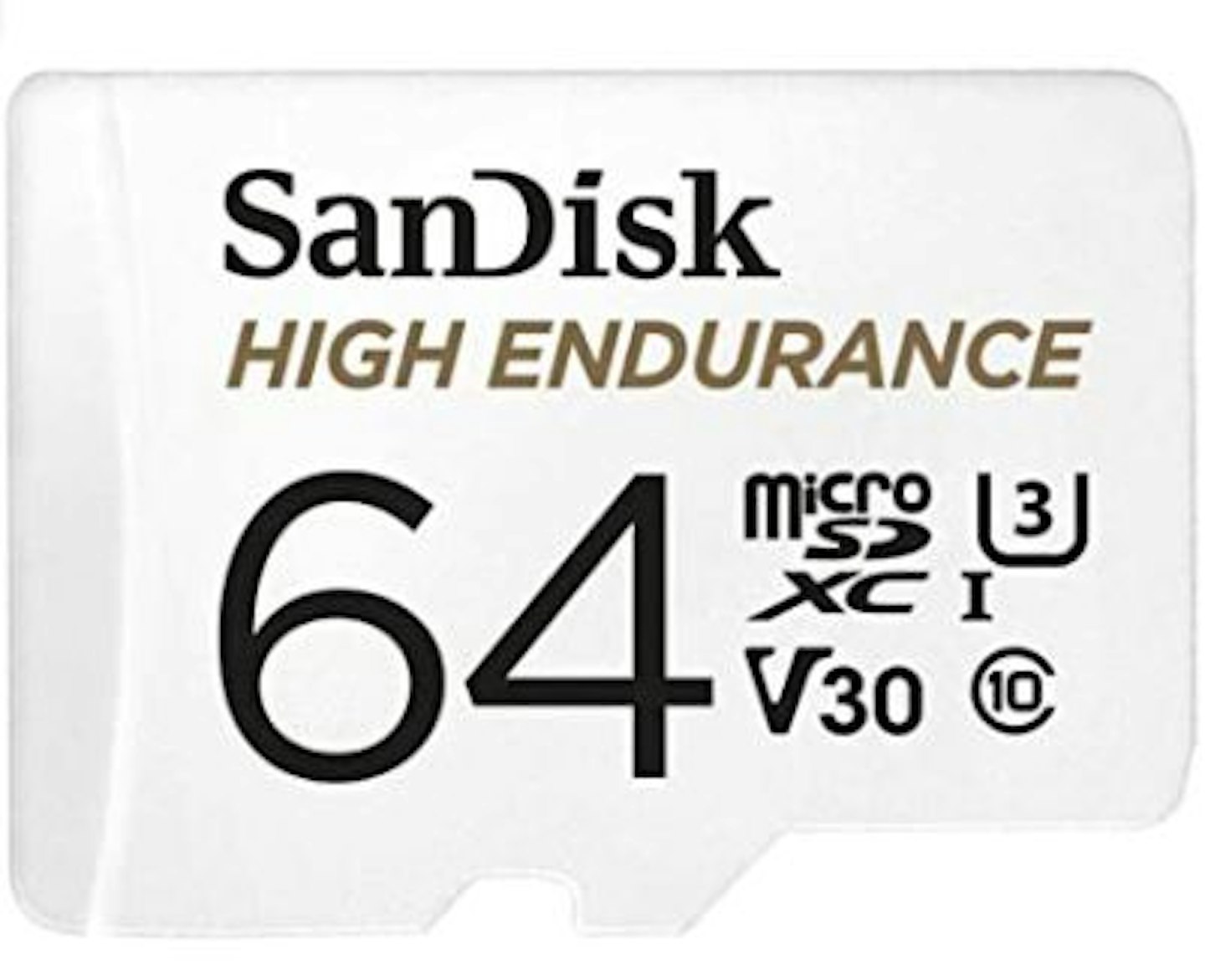
San Disk's High Endurance MicroSD cards are everything you need for use in a dash cam: reliable, fast, and great value. Our pick of the lot is the 64GB version, which is good for all circumstances except perhaps high-quality dual recording, in which case we suggest getting one of the larger ones. It even comes with an SD adaptor.
Summary
1. Find out the largest size MicroSD card your dash cam can accommodate.
2. Do a rough calculation to establish what size MicroSD card you realistically need.
3. Make sure the MicroSD card you choose is fast enough (U1, U3, Class 10, V10, or V30; or U3/V30 for 4K)
CAR's favourite dash cams
Editor's pick

The Nextbase 522GW is our overall winner because it offers fantastic build quality, specification, and value for money. The 522GW records at 1440p Quad HD at 30fps or 1080p at 60fps, which is very clear and better than anything else at this price. Like Nextbase's flagship 622GW, it has GPS, a subscription-based Emergency SOS service, and Alexa. That's in addition to all the usual features such as the G-sensor, parking mode, polarising filter, and loop recording.
Like the top-end 622GW, it is very well put together and is something you notice the moment you lift it from the box. Aesthetically, it’s a winner too thanks to its brushed metal front plate. It is the perfect dash cam for the driver who undertakes the usual day-to-day tasks and long road trips because it offers value and relevant features.
3.
Orskey S680
Best budget dash cam

Easy to use, reliable, sound performance, and with a rear-facing camera, it's hard to disparage this budget dash cam. It's not very stylish but that hardly matters when it performs so well. The large three-inch screen is the same size as what you find on the top-end Nextbase dash cams, for example, and makes the dash cam simple to use.
The S680 records in FHD 1080p at 30fps; it has six infrared LEDs around the lens to help improve night vision, plus WDR software to improve image clarity. Having a 170° wide angle is also very useful and also 30 degrees wider than Nextbase dash cams.
