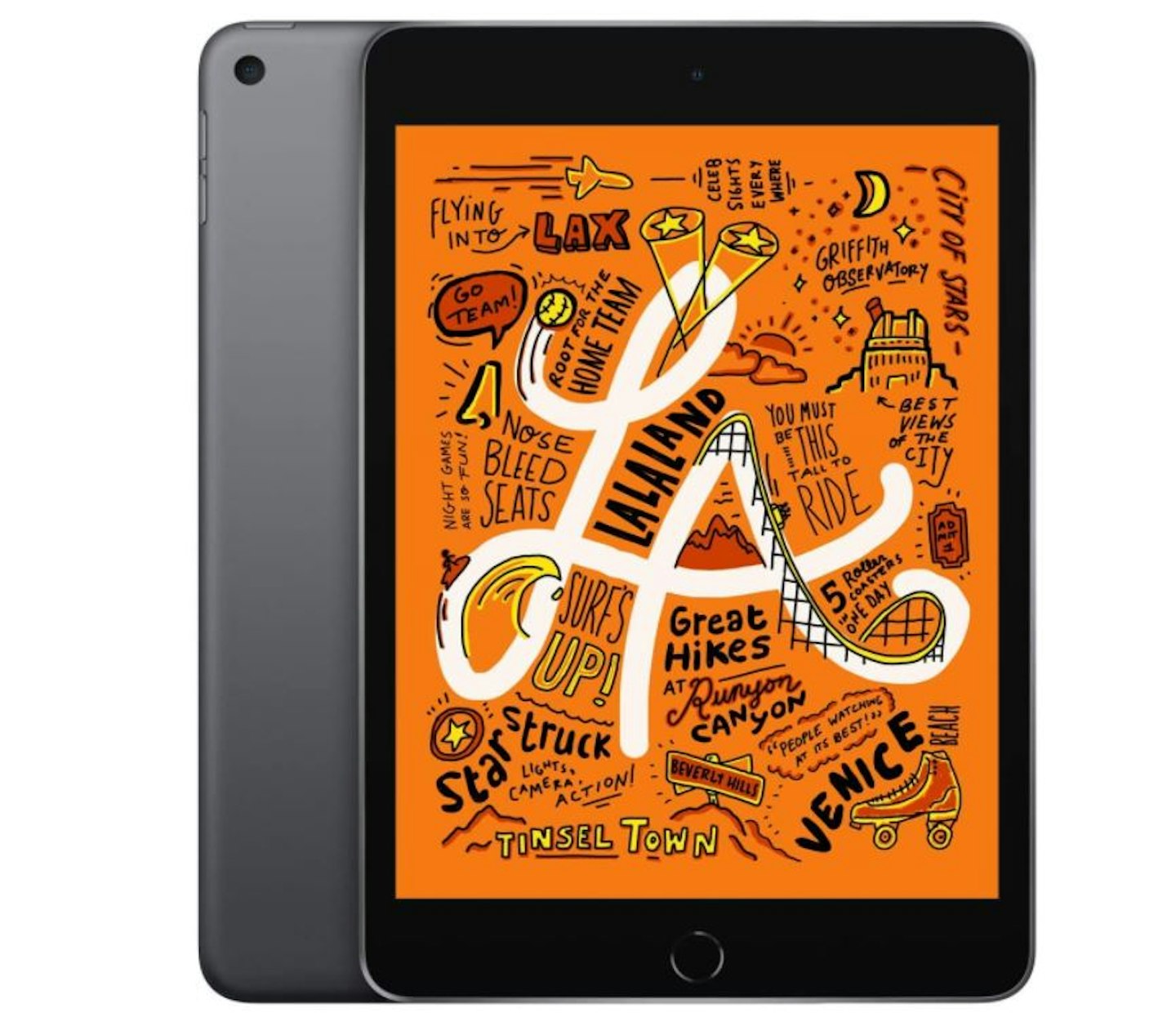Times have inevitably changed since the days of the twentieth-century car journey. No longer do passengers expect to be entertained by cows, road signs, and amusing number plates. Today, car passengers demand connectivity at all times and require a screen for entertainment.
Beam or baulk as you wish, that is the reality of today’s car journeys.
For those who do want a device that is great for providing entertainment for passengers during a long drive, we have put together this guide to some of the most appropriate tablets for the task. Whether you’re on a budget or after the absolute pinnacle, our recommendations cover many bases.
What tablet is best for you?
There are a few things to consider here. One of the most obvious is size. There is considerable debate over which screen size is best and that debate will remain until the end of time. But for the traveller, one doesn’t need to go for anything beyond 11 or so inches – there is not much to be gained from a large screen. If anything, it’s less helpful because it makes the tablet bulkier.
Do you want cellular data? If you do expect to pay a bit more (the iPad Pro with cellular is over £100 more than the model with just Wi-Fi, for example), but if it’s just Wi-Fi connectivity you want (check out our guide to getting mobile Wi-Fi for your car), then a standard tablet will have you covered.
Given that the tasks you have in mind for your travel tablet will most likely be entertainment-oriented, features such as screen resolution are important when watching films and shows. You might want to consider battery life too, though this is less important because you can charge the tablet while in the car.
The best tablets for car journeys
Editoru2019s pick
With solid performance, large and crisp display, and value, the Samsung T590 Galaxy Tab A is perfect for watching films and shows on and thus is our tablet of choice for car journeys. Itu2019s not the fastest or most high-tech option out there but it's perfectly decent and has a headphone jack, great battery life and good cameras too to indulge in a bit of social connection.
| Pros | Cons |
|---|---|
| • Great value | • Not the fastest tablet around |
| • Large display |
| Specifications | |
|---|---|
| Camera | 8MP rear, 5MP front |
| Battery | 7300mAh |
| Screen | 10.5 inches |
| Resolution | 1920 x 1200 |
| Storage | 32GB |
Best budget option
If itu2019s value you want then look no further. The screen resolution isnu2019t as good as the Samsung, but for this price, itu2019s very good. The system is reasonably smooth and responsive; the battery life is good; it charges quickly thanks to USB-C, and there are good colour options to choose from too. Because this is an Amazon tablet, everything is accessed via the Amazon Appstore. This is fine for accessing Netflix, BBC iPlayer and such, but be aware the Google Play Store is not supported on this device.
| Pros | Cons |
|---|---|
| • Value | • Amazon Appstore only |
| • Colour options | |
| • USB-C |
| Specifications | |
|---|---|
| Camera | 2MP rear, 2MP front |
| Battery | Up to 12 hours |
| Screen | 8 inches |
| Resolution | 1280 x 800 |
| Storage | 32GB/64GB |
Best mini tablet
The screen size of the iPad mini may be essentially the same as the Fire HD 8 but thatu2019s all the two share in common. The Apple A12 Bionic chipset and Hexa-core CPU makes the mini so sharp, handling even the most demanding apps. The 7.9 Retina display comes with True Tone, which maintains image clarity no matter your surroundings. That is handy for travel in a car because surroundings to change quite frequently. The 8MP camera captures in 1080p HD and the battery life is a solid 10 hours, yet the Lightning connector will quickly recharge it.
| Pros | Cons |
|---|---|
| • Fantastic specs | • Expensive |
| • Easy to use |
| Specifications | |
|---|---|
| Camera | 8MP rear, 7MP front |
| Battery | Up to 10 hours |
| Screen | 7.9 inches |
| Resolution | 2048 x 1536 |
| Storage | 64GB |
Best for kids
This is heavily based on the Fire HD 8 above, but encased in a kid-proof protective shell and with parental controls. Included is a yearu2019s subscription to Amazon Kids+, which offers a huge array of games, shows, and films.
| Pros | Cons |
|---|---|
| • Perfect for kids | • Only good for kids |
| • Rugged case |
| Specifications | |
|---|---|
| Camera | 2MP rear, 2MP front |
| Battery | Up to 12 hours |
| Screen | 8 inches |
| Resolution | 1024 x 600 |
| Storage | 32GB |
Best of the best
The iPad Pro will not leave you wanting in return for your chunky investment. Where the mini gets the Apple A12, the Pro 11 benefits from the Apple M1 to offer top-of-the-pile performance. The quality, touch and feel of the screen are exquisite too. You can opt for 5G cellular connectivity too, if you wish.
| Pros | Cons |
|---|---|
| • Some of the best specs around | • Expensive |
| • Great to use |
| Specifications | |
|---|---|
| Camera | 12MP and 10MP cameras |
| Battery | Up to 10 hours |
| Screen | 11 inches |
| Resolution | 2388 x 1668 |
| Storage | 128GB, 256GB, 512GB, 1T, 2T |