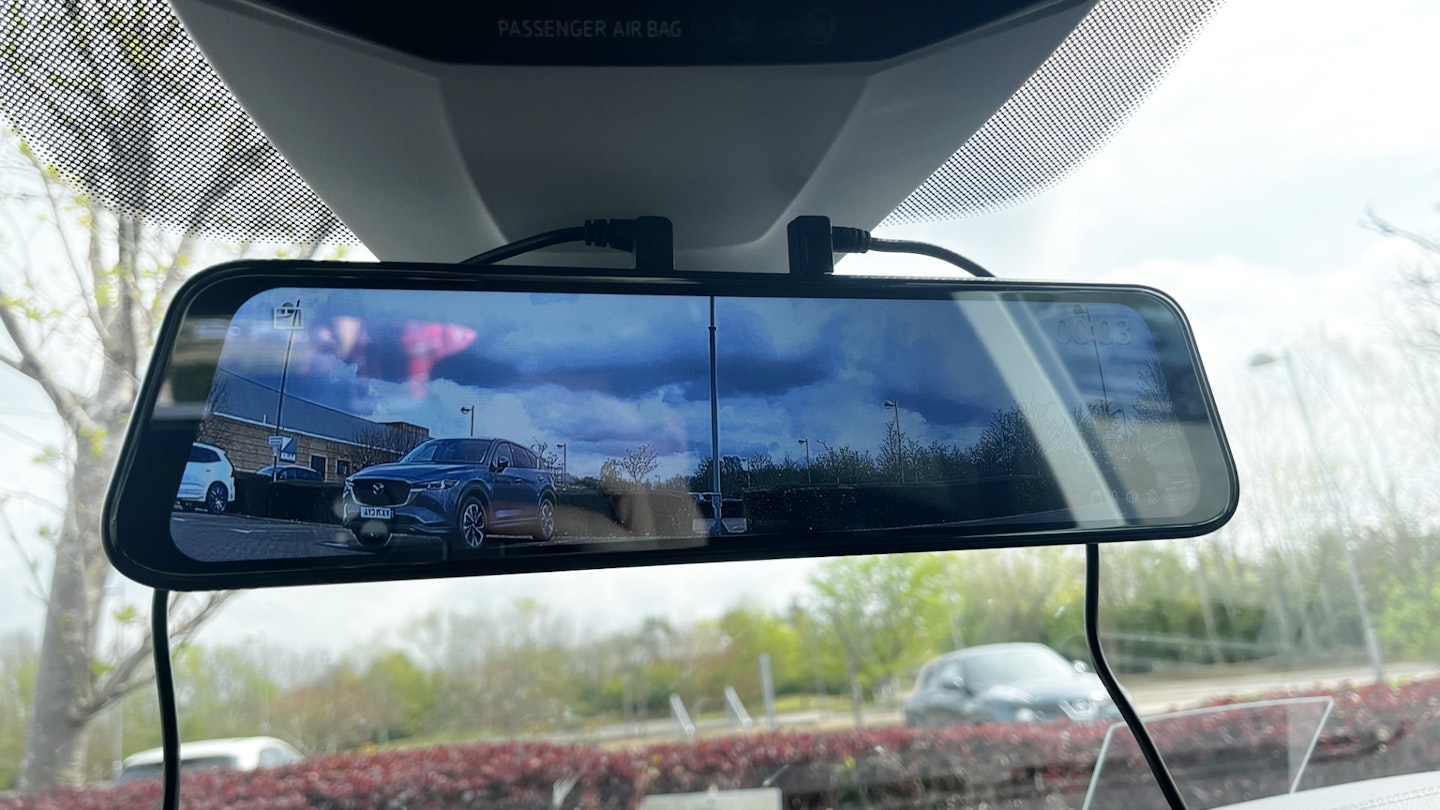You might have been the kind of child that liked to dream up inventions. I was - all of them were crap. But at least I had the wisdom even as a 10-year-old not to pursue them because I knew my rubber band-powered newspaper folder wouldn’t really work.
It seems that the world has become overburdened with a great many accessories that should never have reached reality. Many of these exist in the automotive world in the form of aftermarket accessories such as steering wheel laptop holders and 12-volt coffee machines.
On the whole, dash cams are a great invention. Whether featured to the hilt or bare-bones basic, dash cams serve the ultimate purpose of recording the traffic surrounding us to be used as evidence in the case of an incident or YouTube footage for anything mildly amusing.
Mirror dash cams sit on the periphery of the dash cam market and are not even touched by mainstream brands. Why? Are they just a gimmicky accessory that doesn’t really work? Vantrue’s M2 dash cam is one of these breeds of mirror dash cam and we’ve been trying it out in order to find an answer to this question.
| Specs | |
|---|---|
| Resolution/frame rate | 1440p, 1080p, 720p/30fps front; 1080p/30fps rear |
| Viewing angle | 148° front, 140° |
| Dimensions | 30 x 7.6 x 3.8cm |
| Screen size | 11.8-inch touch screen |
| Max memory card size | 512GB |
| Bluetooth | No |
| Wi-Fi | No |
| GPS | Yes |
Introductions
A mirror dash cam covers both ends of a car, just like a dual dash cam does. But instead of hiding away behind the rear-view mirror, a mirror dash cam replaces it. They clip over the existing mirror and give a recorded image of the view behind while the integrated camera in the mirror records the road ahead. Mirror dash cams are therefore better suited to vehicles with poor rear visibility, and they often have features that regular dash cams don’t, such as reversing parking aids.
Vantrue’s M2 dash cam certainly aims to tick all boxes by providing high-quality front and rear recording, while also giving the driver a parking aid and other features such as GPS tracking.
Setup

If you don’t like wires strewn throughout your car, you’re going to find it hard to like the M2. It has a power cable, the rear camera power cable, and the cable for the GPS logger. Try you might but it’s impossible to make these 5mm cables invisible. This was an issue in our test car – a Volkswagen Arteon – which doesn’t have any gaps in the headlining.
However, the biggest challenge with the M2 is the rear camera. Because it replaces the rearview mirror, in addition to acting as a rear parking aid, it’s externally mounted and sits by the rear number plate. In order to make the rear parking assist kick in automatically, you need to use the provided cable to connect the rear camera to the reversing light.
This means locating the wires for the reversing light (usually by removing the internal trim panel of the car’s boot), before stripping away the black outer sleeve of the reversing light wire and connecting the camera’s wire. It’s entirely reasonable if would not feel comfortable doing this to your car. You then have to find some way of invisibly threading the power cord all the way up the front to the main camera. You can bypass all this of course and not connect the rear camera to the reversing light, but it means you forgo the parking aid.
Installing a regular dash cam is primarily a stick on and plug-in task. The M2 (and mirror dash cams in general) is more of a hassle, but once everything is in place, setting adjustment is reasonably straightforward thanks to the large and surprisingly responsive touch screen. Everything is accessed via the menus – there is no app, which has become standard accompaniment for many dash cams.
The lack of an app isn’t a bad thing. The big 11.8-inch gets away with having more menus than the small screens of regular dash cams.
Performance

We were also impressed with the M2’s build quality, and the M2 sits mid-range in terms of footage quality. Up at the front, traffic is recorded in 1440p at 30fps (you can choose 1080p or even 720p too); at the back, it’s in 1080p. Because the front camera sits to the side of the mirror, it looks off-centre but still captures everything it needs to thanks to its wide field of view.
For dash cam that doubles as a rear-view mirror, the rear image quality is a bit grainy and doesn’t look like 1080p. It’s on par with factory reversing cameras but given its other crucial role, it should be better.

If you’ve gone to the effort of hooking up the rear camera to the reversing light, the parking aid is a handy feature to be sure. The lines don’t move as you turn the steering wheel but you can adjust them to accurately reflect the size of your car.

Because this is a dual dash cam, it’s important to remember that it’ll chew up memory card space much faster than a dash cam with a single camera. As we pointed out in our dash cam memory card guide, a 64GB microSD card will store about six hours of 1440p footage (variable depending on frame rate), for example. Adding 1080p footage on top of that will mean a 64GB microSD will hold significantly less than that.
Value
One of the main plus points of non-mainstream dash cams is the value. However, the M2 certainly doesn’t sit in that camp, at this price it wants to be taken very seriously. In terms of the volume of features, the M2 stacks up well, but if you compare similar products from the dash cam world at this price point, it’s not quite so rosy.
Nextbase offers its two top dash cams the 622GW and 522GW, the former is £30 more than the M2 but offers 4K at 30fps in addition to a host of smart and safety features. Meanwhile, the 522GW records in 1440p at 30fps or 1080p at 60fps while carrying most of the 622GW’s features for £140.
Both of these Nextbase dash cams can also have rear-view cameras that give you 1080p that really does look like 1080p. These rear-view cameras are also easier to install, either by attaching straight to the dash cam itself of adhering to the inside of the rear window.
Verdict
Gimmick or useful? In most circumstances, we think regular dash cams serve the needs of motorists better, thanks to easier installation and better footage quality in this price range. Where the M2 can be helpful is in vehicles that have rubbish rear visibility, such as some vans.
The M2 represents a group of dash cams that sit on the fringe of the market and it will probably stay that way. Because of its bulk and fiddly installation, the M2 needs to have considerable advantages over normal dash cams. It has one or two interesting features but overall, does not give drivers any major benefit.